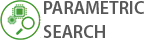XY Systems
The XY system, also known as the Scatter chart, is the most powerful visual evaluation tool that a performance based individual has at their disposal. It displays series as a set of points and has two value axes, which are X and Y. One set of numerical data is shown along the x-axis and the other along the y-axis. The XY system combines the two value axes into single data points and displays them in uneven intervals, or clusters. The x-axis can only be a value axis meaning that it displays only numeric data. Numeric data can be displayed with greater flexibility by changing the scaling options on the x-axis. For this reason, XY systems are commonly used to display and compare numeric values such as statistical, engineering and scientific data.
An XY system should be used when one wants to compare large numbers of data points with no regard to time. It allows one to analyze thousands of points at the same time thus the more data that one includes in the XY system, the better comparisons they can make. It also allows one to identify patterns in response times over an entire run. Technical stakeholders can therefore display response time graphically in order to highlight poor performance instances. They can then identify correlations between response times and resource usage over time. If one wants to show data empirically without suggesting a relationship between the X and Y variables, plotted points alone should be used on the XY system. Should one want to show a relationship between the X and Y variables as suggested by data, irrespective of actual data points then only a curve should be used on the XY system. Both plotted points and a curve can be used to show empirical data as well as suggest trends within the data.
To create the XY system using Microsoft Office, data should be arranged such that the x-values are in the first column or row of the worksheet and y-values are located in adjacent columns and rows. The range of x and y-values to be plotted in the XY system should be selected. On the 'insert' menu, the 'chart' option should be selected to start the chart wizard. The chart type selected should be XY. If the precision of a time-scale axis is required or if one's data has non-numeric categories for the x values, then one should use a Line chart to represent their data. However, the XY system should be used for almost all other applications. It gives greater flexibility using the value axis of an XY system.
The XY system gains its power from the fact that patterns are identifiable visually. Once a pattern or point of interest is identified visually, one can then isolate this pattern and remove all data points that are of no interest because their appearance is expected. This allows one to evaluate the pattern of interest more clearly. Once one learns how to analyze them, it becomes clear that the XY system is an excellent way to display information to stakeholders in a way that they can process quickly and conceptually and technically understand immediately.